Designing an intuitive user interface (UI) is critical to the success of any product or application. An intuitive UI helps users accomplish their tasks with ease, reducing the learning curve and improving user satisfaction. However, creating an intuitive UI is easier said than done.
But first, what is user interface?
A user interface, or UI, refers to the way in which a user interacts with a computer program, website, or other digital device. It encompasses all the visual and interactive elements that enable users to navigate and interact with a software application, including buttons, menus, forms, icons, text, and other graphical elements.
The goal of a user interface is to provide a user-friendly experience and facilitate easy and efficient interaction between the user and the software. A well-designed UI should be intuitive, visually appealing, and functional, enabling users to quickly and easily accomplish their tasks and achieve their goals. Good UI design considers factors such as usability, accessibility, responsiveness, and consistency across different platforms and devices.
Here are ten tips to help you design an intuitive UI.
Define Your Users
Before designing any user interface, you need to understand your users’ needs, goals, and behavior. Who are your users? What are their pain points? What are their motivations? How do they interact with similar products or applications? Answering these questions will help you create a UI that meets your users’ needs and expectations.
Keep It Simple
The best UIs are simple and easy to use. Avoid cluttering your UI with unnecessary features or information. Focus on the essential elements and present them in a clear and concise manner. Remember, simplicity is the ultimate sophistication.
Use Familiar Patterns and Elements
Users are accustomed to certain UI patterns and elements. For example, users expect to find navigation menus at the top or left side of the screen. Using familiar patterns and elements makes your UI more intuitive and reduces the learning curve. However, don’t be afraid to innovate and experiment with new patterns or elements if it makes sense for your users.
Use Visual Hierarchy
Visual hierarchy refers to the arrangement of elements in a UI to create a clear and logical order of importance. Use visual cues such as size, color, and position to guide users’ attention to the most important elements. This makes it easier for users to scan and understand your UI quickly.
Provide Feedback
Users need feedback to understand what is happening in a UI. For example, when a button is clicked, users expect to see some visual indication that the action was successful. Providing feedback helps users understand the cause and effect of their actions, reducing confusion and frustration.
Use Consistent Design
Consistency is key to creating an intuitive UI. Use consistent design patterns, colors, typography, and layout across your UI. Consistency creates a sense of familiarity and reduces cognitive load, making it easier for users to navigate and use your UI.
Use Meaningful Labels and Text
The labels and text you use in your UI should be meaningful and descriptive. Avoid using jargon or ambiguous language that users may not understand. Use clear and concise language that accurately describes the actions or information the user is interacting with.
Use White Space
White space refers to the empty space between UI elements. Using white space effectively creates a sense of balance and harmony in your UI. It also helps users focus on the important elements and reduces visual clutter.
Test Your UI
Testing your UI with real users is critical to creating an intuitive UI. User testing helps you identify usability issues, understand user behavior, and make informed design decisions. Conduct usability tests early and often to ensure your UI meets your users’ needs and expectations.
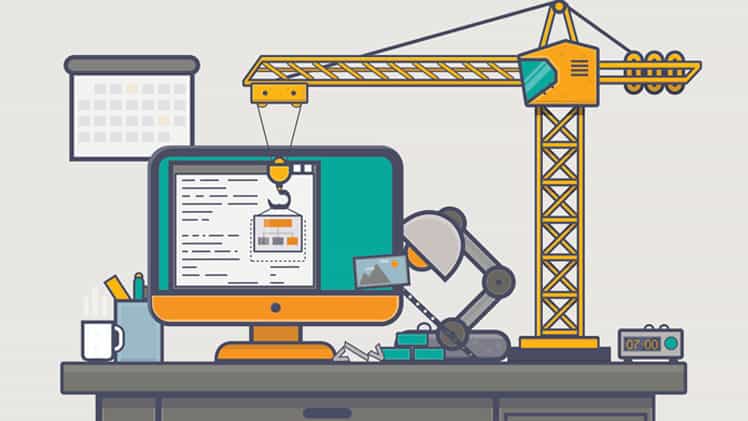
Iterate and Refine
Creating an intuitive UI is an iterative process. Use user feedback and analytics to refine your UI continually. Iterate and refine your UI until you create a seamless and intuitive experience for your users.
Reasons Why Designing with User Interface in Mind is Important
Designing with user interface (UI) in mind is crucial for creating a successful product or application. The UI is the primary point of interaction between the user and the product or application, and it has a significant impact on the user’s overall experience and satisfaction.
Here’s why you should design with UI in mind.
User satisfaction
A well-designed UI makes it easier for users to accomplish their tasks and achieve their goals. It reduces the learning curve and makes the user’s experience more enjoyable and satisfying. When users are satisfied with their experience, they are more likely to continue using the product or application, recommend it to others, and become loyal customers.
Efficiency and productivity
An intuitive UI improves efficiency and productivity. Users can accomplish their tasks quickly and easily, reducing frustration and increasing productivity. For example, a simple and intuitive checkout process on an e-commerce site can reduce cart abandonment rates and increase sales.
Accessibility
An accessible UI ensures that all users, regardless of their abilities, can interact with the product or application. For example, a visually impaired user may rely on screen readers to navigate a website. Designing with an accessible UI in mind ensures that all users can access the product or application and accomplish their goals.
Competitive advantage
A well-designed UI can give a product or application a competitive advantage. Users are more likely to choose a product or application with a user-friendly interface over one that is difficult to use. A positive user experience can differentiate a product or application from its competitors and increase its market share.
Cost savings
Designing with UI in mind can also result in cost savings. A well-designed UI reduces the need for customer support and training, as users can easily navigate and use the product or application. It also reduces the likelihood of user errors and the associated costs of fixing those errors.
Bottom Line
Designing an intuitive user interface requires a deep understanding of your users’ needs, goals, and behavior. Use these ten tips as a starting point to create an intuitive UI that meets your users’ needs and expectations. Remember, an intuitive UI is a key factor in creating a successful product or application.


