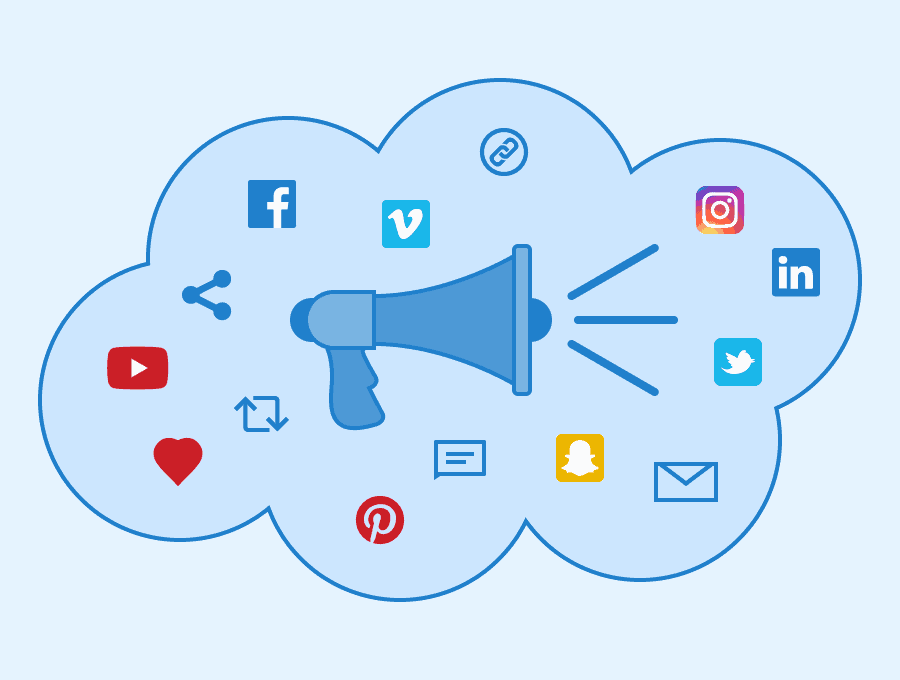Running an online business requires data-driven decision-making. One of the key aspects of managing an online store is understanding your customers’ behavior and analyzing your business’s performance. Shopify, one of the leading e-commerce platforms, has built-in robust analytics tools that can provide valuable insights into your store’s performance.
Power of Shopify Analytics to Track Your E-Commerce Results
Check out how effectively you can use Shopify analytics to track your results and optimize your online business.
Understanding Shopify Analytics
Shopify Analytics is basically a comprehensive set of tools that allows you to monitor and analyze various aspects of your store’s performance. It offers insights into sales, customer behavior, marketing campaigns, and much more.
To access Shopify Analytics, log in to your Shopify admin dashboard and navigate to the “Analytics” section.
Overview Dashboard
The overview dashboard is the starting point for analyzing your store’s performance. It provides a snapshot of your business’s key metrics, such as total sales, average order value, conversion rate, and top-selling products. Use this dashboard to quickly assess the overall health of your business and identify any areas that need attention.
Sales Reports
Shopify’s sales reports provide in-depth information about your store’s sales performance. The reports include data on sales by date, sales by product, sales by location, and sales by customer. By analyzing these reports, you can gain insights into which products are performing well, identify trends, and make data-driven decisions about your inventory and marketing strategies.
Traffic Reports
Understanding where your traffic comes from and how visitors interact with your website is crucial for optimizing your online store. Shopify’s traffic reports provide valuable information on the sources of your traffic, including direct, organic, referral, social media, and paid sources.
You can analyze user behavior metrics like bounce rate, average time on site, and pages per visit to gauge the effectiveness of your website design and content.
Customer Reports
Shopify’s customer reports help you understand your customers better, enabling you to tailor your marketing efforts and provide a personalized experience. These reports provide insights into customer demographics, order history, and customer lifetime value.
By identifying your most valuable customers and understanding their purchasing patterns, you can implement targeted marketing campaigns to drive customer retention and loyalty.
Marketing Reports
Analyzing the effectiveness of your marketing campaigns is crucial to maximizing your return on investment. Shopify’s marketing reports allow you to track the performance of your marketing channels, such as email marketing, social media campaigns, and pay-per-click advertising.
By assessing key metrics like conversion rate, click-through rate, and revenue generated, you can optimize your marketing strategies and allocate resources to the most successful channels.
Inventory Reports

Efficient inventory management is vital for any e-commerce business. Shopify’s Inventory Reports provide detailed information on stock levels, product performance, and out-of-stock products.
When you regularly monitoring these reports, you can ensure that you have adequate stock to meet demand, identify slow-moving products that may require promotional efforts, and streamline your inventory management process.
Benchmarking
Shopify Analytics also offers benchmarking data that allows you to compare your store’s performance against industry standards. By understanding how your business stacks up against competitors and similar-sized stores, you can identify areas where you may be falling short and develop strategies for improvement.
Custom Reports
Shopify’s analytics platform also allows you to create custom reports tailored to your specific business needs. You can choose from a wide range of metrics and dimensions to track, providing you with the flexibility to analyze the data that matters most to your business.
Taking Action
Analyzing data is just the first step; taking action based on those insights is what drives results. With Shopify Analytics, you can make data-driven decisions based on the insights gained. Here are a few actionable steps you can take to optimize your online business using Shopify Analytics:
- Identify top-performing products: analyze the sales reports to identify your best-selling products. Allocate resources to promote and restock these items to maximize sales and profitability.
- Improve customer retention: use customer reports to identify your most valuable customers and understand their purchasing patterns. Implement targeted marketing campaigns, personalized offers, and loyalty programs to increase customer retention and drive repeat purchases.
- Optimize marketing channels: use marketing reports to track the performance of your marketing campaigns. Identify the channels that generate the highest conversion rates and allocate your marketing budget accordingly. Test different strategies and messaging to optimize your campaigns over time.
- Enhance website performance: analyze traffic reports to understand how visitors interact with your website. Identify pages with high bounce rates and optimize them to improve user experience and conversion rates. Monitor average time on site and pages per visit to gauge the effectiveness of your content and make improvements where necessary.
- Streamline inventory management: regularly review the inventory reports to ensure optimal stock levels. Identify slow-moving products and consider running promotions or marketing campaigns to boost sales. Implement inventory management strategies, such as dropshipping or just-in-time inventory, to reduce costs and improve efficiency.
- Set performance benchmarks: use the benchmarking data provided by Shopify Analytics to compare your store’s performance against industry standards. Identify areas where you may be lagging and develop strategies to improve your metrics. Benchmarking can provide valuable insights and help set realistic goals for growth.
- Experiment with custom reports: take advantage of the flexibility of Shopify Analytics by creating custom reports tailored to your specific business needs. Track specific metrics or dimensions that are crucial to your decision-making process. Experiment with different report configurations to gain deeper insights into your business’s performance.
Bottom Line
Shopify Analytics is a powerful tool that provides invaluable insights into your online store’s performance. By leveraging the data and reports available through the platform, you can make informed decisions to optimize your business, enhance customer experiences, and drive growth. With Shopify Analytics as your guide, you’ll be well-equipped to track your results and achieve success in the competitive e-commerce landscape.