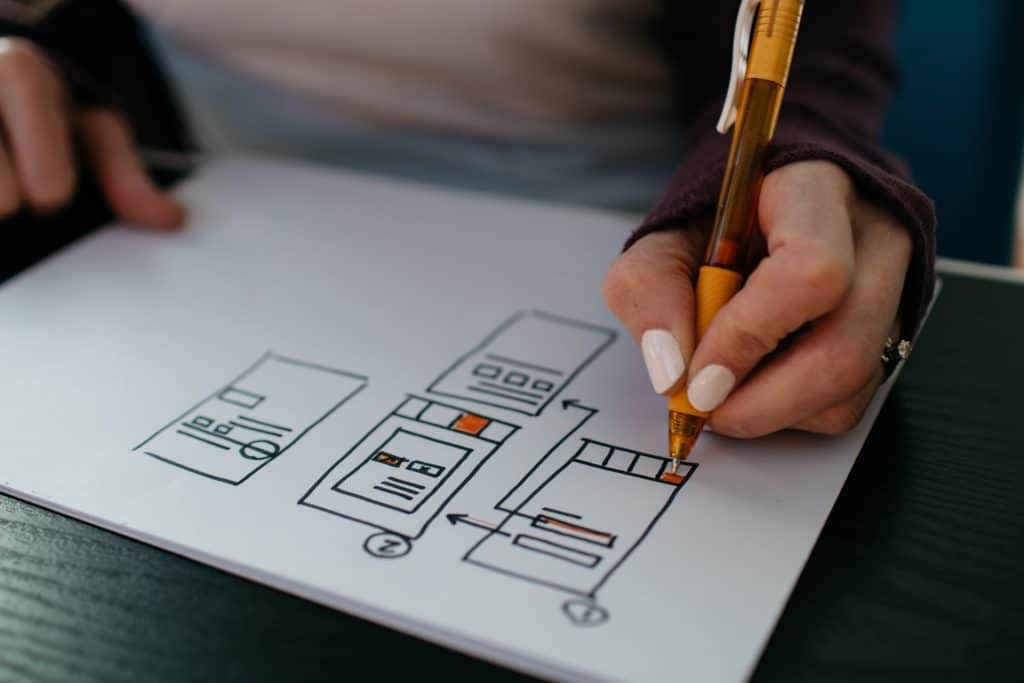Developers are using more tools to engage visitors at all times. User interface (UI) design is the perfect way to increase your business performance by designing a website that provides a good user experience and increased traffic.
In this article, we’ll uncover the best methods of creating an attractive user interface and how these are important to your online business. Let’s get started!
App UI Design Golden Rules
Here are the best practices for enhancing a UI design
Use 8dp Increments
To create a responsive design, you need to space at every 8dp on mobile screens. This ensures that content displays correctly on any device and creates consistency in the design. Furthermore, most screen dimensions are divisible by 8 which makes it simple to create an ergonomic user experience.
Remove Lines and Boxes
Lines and boxes in a design can make it difficult for users to find the information they need. Users will often quit because the design is too messy and instead find other sources of information or services that are simpler to use.
You can gain a competitive advantage by using the latest UI designs in your site, and experimenting with interactive widgets.
Pay Attention to the Contrast
With a few simple design changes, you can improve the usability of your site. You can do this by playing with contrasting colors to make them more accessible and engaging.
Developers use software to ensure that their designs are inclusive of any kind of user and easy to use, such as Stark software.
Stick To A Few Fonts
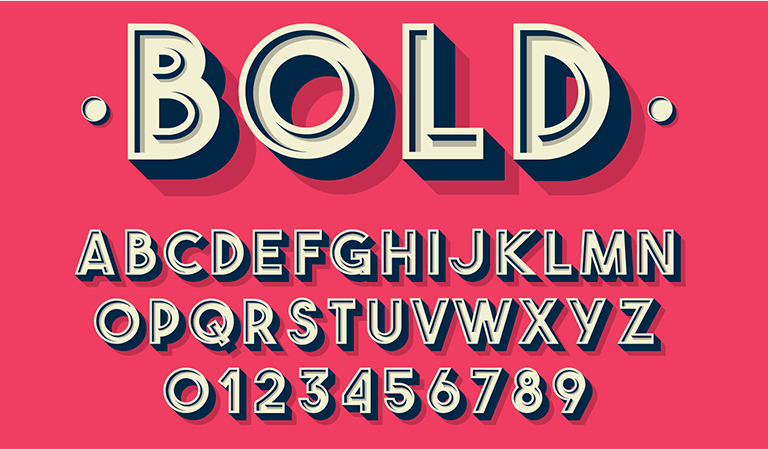
For emphasizing a product, it is important to use fonts carefully and sparingly. Fonts should be at the right intensity, so that people can still read and understand text quickly, irrespective of context.
Readability is enhanced by font usage, suggest that you use the best fonts available.
Less Is More
Don’t use too many features on your website, or you’ll make it hard for your visitors to find the important content. A good rule of design is to only have a few things on your page, with each one guided by buttons, texts, and images so that it’s obvious where to look.
Can you imagine yourself at a meeting when the developer wants to present a new page full of ads, links, text and graphics? Do you have any idea what the page is about and if it will be useful for you? We don’t think so.
The most recent trends in UI design recommend replacing visual elements with animations or short videos to eliminate the number of useless effects.
Being Aware of UI Elements Is Better Than a Unique Design
Designers must strike a balance between creativity and ease of use. Hiding different features behind different-looking elements takes away users’ ability to remember how to apply the tool. It’s important to make features easily apparent, so they don’t have to start from square one with your app.
The interface should always be user-friendly so that the user can access information and functions without worrying about memorizing a set of confusing skills.
Stop Endless Scrolling
Endless scrolling is a phenomenon that was first applied to social media feeds and now, consumers have become so used to the constant cycling that they expect it as well when browsing through other types of data.
There are a thousand pages in the list that can be reduced by searching, sorting or filtering. However, choices cannot be made unless you know how many items there are on the list beforehand.
Bottom Line
Which is more important UX or UI? It’s impossible to provide the best user experience without making a website or app that is intuitive, aesthetically pleasing and interacts with the way the user wants it.
The golden rules mentioned above can help enhance and create an engaging and comfortable design for your website, platform, app and other services provided on the web.