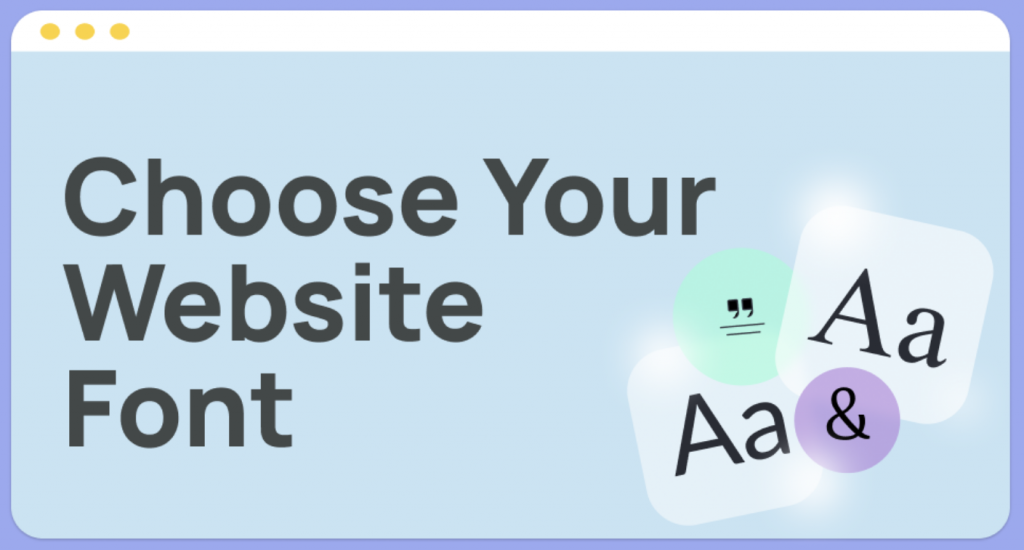In the dynamic and visually-driven world of the internet, a website’s design plays a pivotal role in attracting and retaining visitors. One crucial aspect of web design that often gets overlooked is the choice of fonts. Fonts contribute significantly to the overall aesthetics and readability of a website. Selecting the right font can enhance the user experience, reinforce your brand identity, and communicate your message effectively. In this guide, we will explore the key factors to consider when choosing the right font for your website.
How to Choose the Right Font for Your Website
Before delving into the vast sea of fonts, it’s essential to have a clear understanding of your brand identity. Your font should align with the personality, values, and tone of your brand. Consider whether your brand is modern and innovative, classic and traditional, or fun and playful. This initial step will help you narrow down the font choices that best resonate with your brand’s essence.
Consider Readability
The primary purpose of text on your website is to convey information. Therefore, prioritizing readability is crucial. Select a font that is easy on the eyes and ensures that your audience can absorb your content effortlessly. Factors such as font size, spacing, and line height also play a role in determining readability. Avoid overly decorative or complex fonts that might distract or confuse your visitors.
Versatility is Key
Choose a font that is versatile and suitable for various types of content on your website. Whether it’s body text, headings, or captions, the font should maintain consistency across different sections. Consistency in typography contributes to a cohesive and professional appearance.
Web-Safe Fonts vs. Custom Fonts
While custom fonts can provide a unique touch to your website, it’s essential to consider their compatibility across different devices and browsers. Web-safe fonts, such as those from the Google Fonts or Adobe Typekit libraries, ensure a consistent look and feel regardless of the user’s device. Custom fonts may require additional loading time and might not render correctly on all platforms.
Contrast for Emphasis
If your website includes different sections or you want to highlight specific content, consider using contrasting fonts. A combination of serif and sans-serif fonts or varying weights can help create visual interest and guide the reader’s attention to important information. However, it’s crucial to strike a balance to make sure your audience is manageable.
Test for Responsiveness
In the era of mobile devices, it’s essential to ensure that your chosen font is responsive and looks good on various screen sizes. Test your website on different devices to ensure that the font size and spacing adapt appropriately, maintaining readability and aesthetics.
Colour Considerations
The colour of your font also plays a significant role in the overall design. Ensure sufficient contrast between the text and the background to guarantee readability. Test your colour choices in different lighting conditions and consider accessibility standards to make your website inclusive for all users.
Loading Time and Performance
Fonts contribute to the overall loading time of your website. Opt for web-safe fonts or consider font optimization techniques to reduce the impact on performance. Strike a balance between aesthetics and functionality, ensuring that your website loads quickly and provides a seamless user experience.
Conclusion
Choosing the right font for your website is a critical aspect of web design that shouldn’t be underestimated. It’s not just about visual appeal but also about effectively communicating your message to your audience. By understanding your brand identity, prioritizing readability, and considering factors like versatility, contrast, and responsiveness, you can select a font that enhances your website’s overall design and user experience. Take the time to experiment, test, and refine your font choices to create a visually stunning and user-friendly website that leaves a lasting impression.