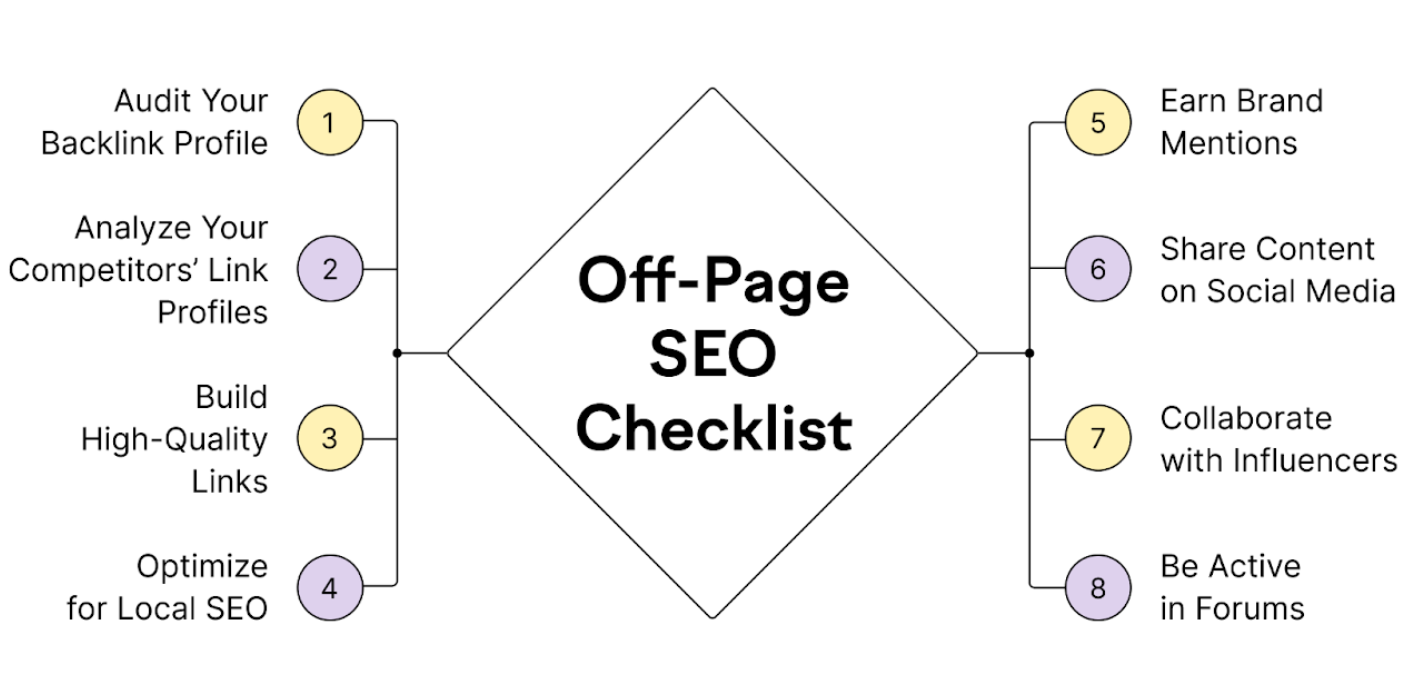In the digital age, achieving high visibility on search engines is crucial for any website aiming to attract and retain visitors. On-page SEO, the practice of optimising individual pages on your site to rank higher and earn more relevant traffic, plays a pivotal role in this process. An effective on-page SEO strategy involves a series of deliberate and well-executed actions that enhance both the user experience and search engine understanding of your content.
Essential On-Page SEO Checklist for Website Optimization
Here is a comprehensive checklist of essential on-page SEO practices that will help you optimize your website for success.
1. Keyword Research and Optimization
a. Identify Relevant Keywords: Start with thorough keyword research to understand what terms and phrases your target audience is using to search for content related to your business. Use tools like Google Keyword Planner, SEMrush, or Ahrefs to find high-traffic keywords with manageable competition.
b. Strategic Placement: Once you’ve identified your target keywords, strategically place them in critical areas of your web pages. This includes the title tag, meta description, headers (H1, H2, etc.), and throughout the body content. Avoid keyword stuffing—ensure that the keywords are used naturally and contextually.
c. Use Long-Tail Keywords: Incorporate long-tail keywords to capture more specific search queries. These keywords often have lower competition and higher conversion rates as they target users with specific needs.
2. Title Tags and Meta Descriptions
a. Craft Compelling Title Tags: The title tag is one of the most important on-page SEO elements. It should be unique for each page, include the primary keyword, and be between 50-60 characters to ensure it displays properly in search results. Craft titles that are both descriptive and engaging to encourage clicks.
b. Write Effective Meta Descriptions: Meta descriptions provide a summary of the page content and appear in search engine results beneath the title tag. Write compelling meta descriptions that include relevant keywords and are between 150-160 characters. They should entice users to click through to your site.
3. Header Tags Optimization
a. Structure Your Content: Header tags (H1, H2, H3, etc.) help organise your content and make it more readable. Use one H1 tag per page to define the main topic and include your primary keyword. Use H2 and H3 tags for subheadings and related topics, incorporating secondary keywords where appropriate.
b. Enhance Readability: Header tags break up your content into manageable sections, which improves readability and user experience. Ensure your headers are descriptive and relevant to the content that follows.
4. Content Quality and Relevance
a. Produce High-Quality Content: Create content that is valuable, relevant, and informative to your audience. High-quality content should address the needs and interests of your target audience while incorporating your chosen keywords naturally.
b. Update Content Regularly: Regularly update your content to keep it fresh and relevant. This can include revising old articles, adding new information, and removing outdated content. Search engines favour regularly updated websites.
c. Use LSI Keywords: Latent Semantic Indexing (LSI) keywords are terms related to your primary keywords that help search engines understand the context of your content. Integrate LSI keywords to enhance the relevance of your content.
5. Internal Linking
a. Create a Logical Link Structure: Internal linking connects different pages on your website, helping users navigate and search engines understand the relationship between pages. Use descriptive anchor text and links to relevant pages to enhance the user experience and distribute page authority.
b. Avoid Over-Linking: While internal links are important, avoid over-linking as it can lead to a cluttered and confusing experience for users. Ensure that links are relevant and add value to the content.
6. URL Structure
a. Optimize URLs: Ensure your URLs are concise, descriptive, and include relevant keywords. A clean URL structure not only helps with SEO but also improves user experience. Avoid long and complex URLs with unnecessary parameters.
b. Use Hyphens for Separation: Use hyphens to separate words in URLs rather than underscores. Hyphens are more search engine-friendly and improve readability.
7. Image Optimization
a. Use Descriptive Alt Text: Alt text provides context for images and helps search engines understand their content. Include relevant keywords in the alt text while describing the image accurately.
b. Optimize Image File Sizes: Large image files can slow down your website. Optimize images by compressing file sizes without compromising quality to improve page load speed.
c. Use Descriptive File Names: Name your image files descriptively and include relevant keywords. This helps search engines understand the content of the image and improves SEO.
8. Mobile-Friendliness
a. Ensure Responsive Design: With an increasing number of users accessing websites via mobile devices, having a responsive design is crucial. Ensure your website is mobile-friendly and provides a seamless experience across different screen sizes.
b. Test Mobile Usability: Use tools like Google’s Mobile-Friendly Test to check how your site performs on mobile devices and make necessary adjustments to improve usability.
9. Page Load Speed
a. Optimize Page Speed: Page load speed is a critical factor for both user experience and SEO. Use tools like Google PageSpeed Insights to analyse and improve your page speed by optimising images, leveraging browser caching, and minimising server response times.
b. Minimize HTTP Requests: Reduce the number of HTTP requests by combining CSS and JavaScript files and using asynchronous loading for non-essential scripts.
10. User Experience (UX)
a. Improve Navigation: A well-structured website with clear navigation enhances user experience and helps users find information quickly. Ensure your site’s navigation is intuitive and user-friendly.
b. Enhance Readability: Use readable fonts, appropriate font sizes, and sufficient white space to make your content easy to read. Avoid cluttered layouts and ensure that text is easily legible on all devices.
To Finish Things Off
An effective on-page SEO strategy is essential for optimizing your website and improving its visibility on search engines. By following this essential checklist, you can ensure that your website is well-optimized, user-friendly, and positioned to achieve higher rankings and attract more relevant traffic. Regularly review and update your on-page SEO practices to keep up with evolving search engine algorithms and maintain a competitive edge in the digital landscape.