Artificial Intelligence (AI) is everywhere—and the web is no exception. Analysts predict the global?AI?market will surge at a 36.8%?CAGR through?2030. From clearing away repetitive chores to personalising every click, AI is reshaping how sites and apps are designed, tested, launched, and evolved.
What does that mean for today’s developers? Should they fear a robotic takeover, or view AI as rocket fuel for their skills? Let’s unpack what AI can (and can’t) do for web development, weigh the perks against the pitfalls, and peek at what lies ahead when code meets creativity.
Table of Contents
- Practical Ways to Apply AI in Web Development
- Why Developers Embrace AI
- Top AI Trends Shaping 2025
- Ethics & Responsible AI
- Popular AI Toolkits by Category
- Limitations & Caution Flags
- Will AI Replace Web Developers?
- Key Takeaways
- Need a Future?Proof Website Built the Smart Way?
Practical Ways to Apply AI in Web Development
Modern consumers brush up against AI daily—whether they’re chatting with ChatGPT or using machine?learning photo filters. Because AI can sift through colossal data sets, surface insights, and make probability?backed decisions, it has become a natural ally for web pros. Here are the most common use cases:
Why Developers Embrace AI
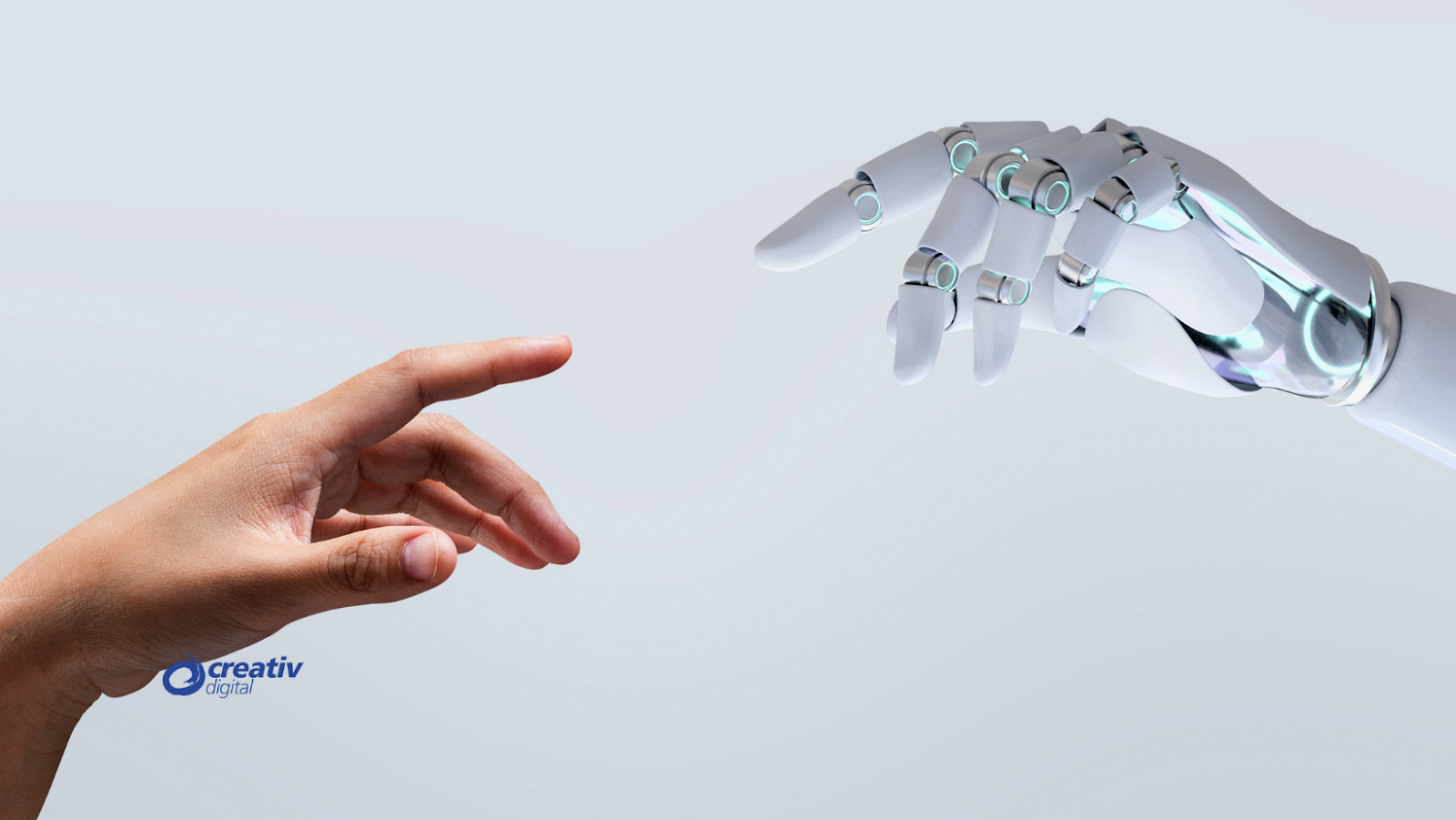
- Faster Build Cycles – Automation removes grunt work so devs can tackle high?value tasks.
- Cleaner Code, Fewer Bugs – Deep?learning models sniff out inefficiencies and vulnerabilities.
- Lower Costs, Happier Users – Personalised experiences and automated support cut churn and overhead.
- 24/7 Chatbots – AI?powered assistants answer questions in real time—no night?shift team needed.
- Smarter Content Strategy – Behaviour analytics reveal what actually resonates.
- Instant Multilingual Support – Real?time translation widens global reach.
- Continuous Upskilling – Tools like Gradescope offer objective code reviews and feedback.
Top AI Trends Shaping 2025
- Hyper?Personalisation – Dynamic content, adaptive interfaces, and anticipatory recommendations.
- Voice?First Optimisation – NLP?driven answers for the Alexa/Siri/Assistant crowd.
- Built?in Accessibility – Auto?generated alt text, smarter screen?reader flows, WCAG monitoring.
- Generative Creativity – ChatGPT,?DALL·E, Jasper & Co. drafting copy, imagery, and design mock?ups.
- AI?Centric Cybersecurity – Real?time threat detection, fraud scoring, smarter encryption.
- AI?Powered PWAs – Predictive caching, performance tuning, and personalised push notifications.
- E?Commerce Enhancements – Visual search, conversational checkout, demand forecasting.
- Low?/No?Code Democratization – Platforms that let non?devs spin up sites with AI?driven design and backend glue.
Ethics & Responsible AI
- Data Privacy – Collect transparently, secure rigorously, respect opt?outs.
- Bias Mitigation – Audit models regularly; use fairness toolkits.
- Explainability – Make algorithmic decisions understandable to users.
- Accountability – Keep humans in the loop for final approvals.
- Green AI – Optimise models and infrastructure to cut energy footprints.
- Workforce Impact – Upskill teams; use AI to augment, not replace, talent.
- Generative Content Ownership – Establish rights, verify originality, guard against deepfakes.
Popular AI Toolkits by Category

Limitations & Caution Flags
- Context Blind Spots – AI only knows what it’s trained on; nuanced judgment still needs humans.
- Data Bias – Skewed datasets can produce unethical or inaccurate results.
- Model Size vs. Device Limits – Heavy models may choke on low?end mobiles.
- Integration Overhead – Merging AI with legacy stacks can strain timelines and budgets.
- Security & Privacy Concerns – More data means larger attack surfaces.
Relying solely on AI without human oversight can backfire—damaging UX, reputation, and costs.
Will AI Replace Web Developers?

Not anytime soon. While AI automates slices of coding, testing, and design, human creativity, critical thinking, and cross?domain insight remain irreplaceable. Instead of a job stealer, AI is becoming a multiplier—letting pros ship faster, learn continuously, and tackle bigger?picture problems.
Key Takeaways
- AI is a force?multiplier, not a silver bullet.
- Adopt responsibly—balance innovation with ethics and privacy.
- Upskill continuously to stay relevant alongside smarter tools.
When you understand both the advantages and the caveats, AI becomes a strategic ally—helping you craft faster, safer, and more engaging web experiences.



