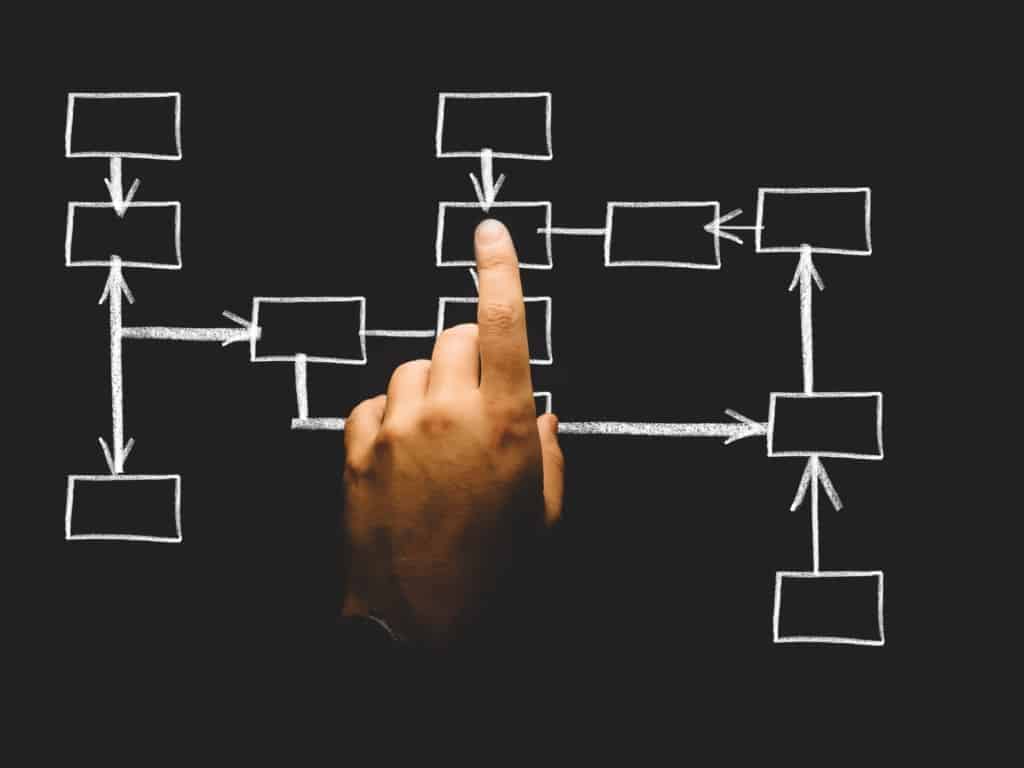Developing an Intranet or redeveloping one that is already existing can be a difficult process. It is a project that requires consistent and well-planned approaches.
It does not matter how small or big the project is. A project plan that is carefully constructed can make or break the success of the project that you are working on and its potential to be delivered within budget and on time.
What Is An Intranet?
An intranet is a helpful tool to facilitate the communication among the employees at all of the levels of the company and to promote and develop collaboration and teamwork in the workplace.
Creating a Successful Intranet Project
When you have been tasked to develop an intranet project, you must have been too excited to work on your project that you have instantly visualised a solution that will enable you to easily create an interactive intranet. However, when you tried to start working on your solution for the very first time, you realise that you have no idea regarding web-design. You also realise that you know nothing about where and how to start the project.
What are the Steps in Planning a Succesful Intranet Project?
One thing that you must keep in mind is that you do not need to be a highly-skilled graphic designer so you could able to develop a good intranet. The first thing that you must remember is that your intranet should not be identical to your external website since the external site is built for the existing and potential customers and partners of the firm whereas the users of the intranet are the employees of the company.
This article will help you learn the steps and the element in planning and working on a successful intranet project.
1. Set Up a Goal
Before choosing the colours and fonts and thinking of all the exciting parts for the visual appearance of your intranet, you must first go through the vision, mission, and goals of the project.
The first thing that you must do is to determine the goals of your project. Some usual reasons for developing a new Intranet includes:
- Providing and improving a tool for collaboration and communication
- The existing Intranet of the company is already old, out-of-date and dysfunctional
- Providing self-service and up-to-date staff contact information
- Distributing corporate news via electronic newsletter
- Making the policies and procedures of the company available online
- Sharing company documents online rather than making use of shared drives
- Enabling employees to have access to work files from their homes
- Better and simpler way of looking for important documents
The principal focus of your intranet project should first and foremost be on providing the employees with an easy and quick access to the tools and information that will help them perform their tasks. Begin with establishing a content plan that will include the kinds of information that should be seen on your intranet. Consider having the creators of the content and the people who will be responsible for updating the content of your intranet involved in the project early on so they will have a better understanding on what is demanded from them.
2. Determine the Scope and the Audience of Your Project
Some of the things that you must consider in determining the scope and the audience of your project include:
- Will the intranet be used exclusively by the staff or will it also be available for the contractors and partners?
- Will you enable the employees to have access to your intranet even when they are at home or at a site visit with your client?
- Will you allow mobile access?
3. Create a Site Map
You can use various tools such as Visio to build a sitemap. You can even make use of hand-drawn drafts to create a sitemap. The main branch is typically represented by each department.
4. Determine the Key Application That You Would Want to Use
You must also determine the type of main applications that you would like to use on your intranet. Some applications include those that will support matters such as news and blogs, documents, a shared company calendar, a database of corporate images, online policies and procedures, personnel database.
5. Establish Permissions
An intranet should always have a strong permission system. It will also help in easily distributing information. You may also want to include an area where people in a certain department can create or edit specific content while the other employees can just view it.
These restrictions can be easily done by establishing permission such as Group, Sub-Groups, and Roles.
The Organisational Chart of the company will be helpful in making this task easier.
6. Decide on the Look of Your Homepage
The homepage will be the first page that everyone will be able to see. It will be worth the extra effort to carefully design this page as it will serve as the gateway to all the other information and content that is available on your Intranet. You can easily look at the homepages of other sites for inspiration so you can decide on how you would want the homepage to appear. However, you must remember that it is best to keep your homepage simple and clean.
You can also feature a navigation menu where you present the content of your intranet the employees in various ways. You can present them alphabetically or by subject. The best way to present the information will depend on the target audience of your intranet. You must remember to name the sections of your intranet with explicit headlines that will help the employees look for the right content easily. You can also opt for an intranet solution that will offer an advanced search function to make the navigation easier.
7. Consider Your Budget and Resources
You must determine the number of the users of your internet. Most vendors of Intranet software usually price their products by the number of the users.
You must also determine the provider of your software and your internal project team. A project sponsor, a project manager, a technical support contact, and a representative from the marketing or communications division can comprise your team. However, smaller companies may have fewer people involved in the project.
8.Establish Your Timeline
You must carefully plan your timeline as every company is different. Some significant points to consider that may cause some delays include:
- Looking for the source of the hardware
- Obtaining access to the office network
- Finalising your design
- Updating the list of users
- Content population
- Content migration.
9. Determine Future Plans
Numerous intranet projects lose their momentum following the initial launch phase. You must remember that a successful intranet is something that develops over time. You must start with a simple project and gradually add new features. You must also learn from the feedback of the users and implement the requests of the users wherever feasible.
Small improvements can make a big difference. You must keep the original team, and you must regularly meet with them for reviews of the project and brainstorming of some new ideas.
10. Start As Soon As Possible
The most important step is implementing all your plans. You must immediately start on the project and prepare for the adoption of the company of your intranet.
You must also be prepared to train the content authors, managers, and owners of the company. You must also set some standard and guidelines and determine a process of decision making for changes and improvement to your intranet project. It will also help to determine the central team that will manage some aspects of the site.
Important Points to Consider
In creating an Intranet Project, you must remember the end user of your project. You must always keep in mind that the people who will be using it are employees that have varying degrees of skill when it comes to the use of technology. The best possible way to overcome this concern is to keep your project simple and consider usability and ease of navigation.
Once the intranet is in place, you must continuously obtain feedback from its users and make continuous improvements to it accordingly.