Anybody who works with WordPress should have a set of functional WordPress plugins for developers on standby. This is a matter of professional preference of course, but there are plugins that are simply must-haves.
5 Free WordPress Plugins For Developers
Check out our top 5 free WordPress plugins that can help improve your development process.
Developer
Developer is meant for developers to do better. However, Developer is not an end plugin but rather a master plugin that helps to optimize and setup your development environment.
After it is set-up, it asks users about what you’re developing – plugins, themes, etc. Depending on your selection, Developer will offer a list of useful plugins that you can activate in one click and help you work more efficiently.
For instance, WordPress developers will most likely be suggested with Theme Check Plugin.
You should use this plugin if you want to have a master page where you can activate/deactivate developer related plugins or if you’re a WordPress developer that needs and WordPress developer plugin. This will help to ensure that your environment and variables are correctly configured.
Debug Bar
Debug Bar adds a debugging menu to the admin bar. It shows helpful debugging info like those pertaining to query and cache. It also keeps track of MySQL queries as well as PHP error notices.
Use Debug Bar if you want a solution that makes it easier to find PHP notices, warnings and other queries.
Query Monitor
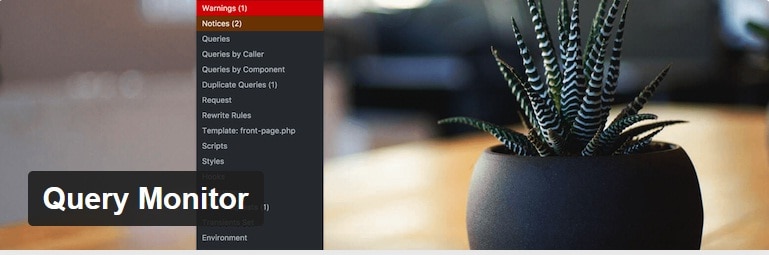
Query Monitor is also a debugging plugin for WordPress coders. However, it has more features compared to Debug Bar.
For instance, it lets you monitor all ongoing database queries as well as the rows affected. It also allows users to view rewrite rules, hooks fired on the current request, and PHP errors and warnings. Most of all, it is one of the few WordPress plugins that allow users to keep track of AJAX calls, REST API requests and redirects. Therefore if you’re working with WP REST API plugin, Query Monitor is very useful.
However, this plugin is overkill if you just need basic details about PHP errors and warnings.
StyleGuide
Customize fonts and colours in WordPress themes directly using StyleGuide. This is a good plugin if you want to change something appearance related but don’t want to dig too deeply into code.
StyleGuide can help you choose using Google Fonts and different character sets for customizing your website. You can also add support for additional themes.
Use this plugin if you need a simple solution for your site’s appearance.
Theme Check
Theme Check is probably a developer’s best friend. It is a popular plugin because it enables you to test WordPress themes according to the latest standards and practices.
Theme Check lets you review and verify that your WordPress theme meets guidelines before you submit it to the repository. This way you have a smaller chance of being rejected; while helping you to adhere to the highest coding practices.
Use this if you are a WordPress theme developer.
Have you tried any of these developer plugins? Do you have plugin suggestions? Tell us by leaving your comments below.



