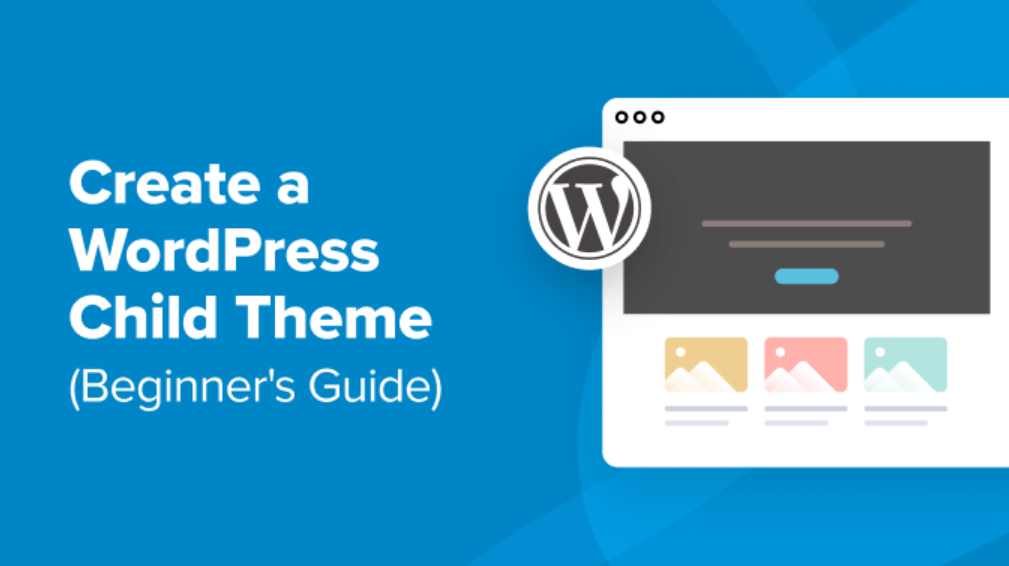In today’s digital age, your website is one of the most important tools in driving sales and growing your business. However, simply having a website is not enough to guarantee success. You need to have a well-designed and optimized website that can effectively engage visitors and convert them into customers.
If you’re looking for ways to improve your website design and boost sales, then you’ve come to the right place. In this article, we’ll explore 6 proven strategies that can help you take your website design to the next level and increase conversions. From optimizing page load times to using effective calls-to-action (CTAs), these tips will help you create a high-converting website that drives real results for your business. Maximize your profits by enhancing your website design. Let our experienced website design company guide you towards success in boosting sales.
The Importance of Website Design for Sales
In today’s digital landscape, a well-designed website is more than just an online presence; it is a powerful tool to drive sales and business growth. Your website serves as the face of your brand, and its design plays a crucial role in capturing the attention of visitors and converting them into paying customers. A visually appealing and user-friendly website builds trust, enhances the user experience, and encourages visitors to take action. Here are three key aspects of website design that can significantly impact sales and help you achieve your business goals.
6 Ways To Improve Your Website Design To Boost Sales
Here are 6 ways how to improve your website design to boost sales.
Simplify Navigation
A streamlined and intuitive navigation system is essential for guiding visitors through your website and enabling them to find the information or products they are seeking. Simplify your menu structure by organizing it logically and using clear and concise labels for each menu item. Avoid overwhelming visitors with too many options, and ensure that the navigation is consistent across all pages. Implement a search functionality to allow users to quickly find specific items or content. By simplifying navigation, you create a seamless browsing experience that keeps visitors engaged and more likely to explore and make purchases.
Use Quality Images
High-quality images are a powerful tool for capturing the attention and interest of website visitors. Visual content has the ability to convey emotions, showcase products or services, and create a memorable impression. Invest in professional photography or use high-resolution stock images that accurately represent your brand. Choose images that are visually appealing, relevant to your content, and align with your brand identity. Quality images can significantly enhance the perceived value of your products or services, build trust with potential customers, and ultimately boost sales.
Optimize Load Times
In today’s fast-paced digital world, speed matters. Slow loading times can lead to frustration and high bounce rates, resulting in lost sales opportunities. Optimize your website’s load times by compressing images, minifying code, and leveraging browser caching techniques. Regularly test your website’s performance and make necessary optimizations to ensure fast and smooth browsing experiences. A website that loads quickly not only improves user satisfaction but also improves search engine rankings, driving more organic traffic and increasing the likelihood of conversions.
Choose Complementary Colors
Color psychology plays a significant role in influencing human behavior and emotions. By choosing complementary colors that align with your brand identity and evoke the right emotions, you can create a visually appealing website that resonates with your target audience. Consider the following tips when selecting colors for your website:
Understand your target audience: Research your target audience’s preferences and the emotions associated with different colors. For example, blue may evoke trust and reliability, while red can create a sense of urgency or excitement.
Use a cohesive color palette: Select a primary color and complementary secondary colors to create a harmonious and balanced visual appeal. Limit the number of colors to maintain consistency and avoid overwhelming visitors.
Contrast for readability: Ensure there is enough contrast between the background color and the text to ensure readability. High contrast improves user experience and prevents eye strain.
Utilize White Space
White space, or negative space, refers to the empty spaces between elements on a web page. It plays a vital role in improving readability, drawing attention to key elements, and creating a clean and organized design. Consider the following techniques to effectively utilize white space:
Provide breathing room: Leave sufficient space between text, images, and other elements to improve clarity and prevent overcrowding. This allows visitors to focus on the essential elements of your website.
Prioritize content hierarchy: Use white space to emphasize important elements such as headlines, key messages, and call-to-action buttons. It helps guide visitors’ attention and increases the chances of them taking the desired action.
Enhance readability: Ample white space around text improves legibility and comprehension. It makes the content more inviting and encourages visitors to stay on your website longer.
Call-to-Action Buttons
Call-to-action (CTA) buttons are essential in driving conversions and boosting sales. A call to action is a strategically placed element that prompts visitors to take a specific action, such as making a purchase or subscribing to an email newsletter. Consider the following tips when designing your CTA buttons:
Use compelling language: Use action-oriented words that create a sense of urgency or excitement. For example, “Buy Now,” “Get Started,” or “Subscribe Today.”
Make them stand out: Design your CTA buttons to stand out from the rest of the page. Use contrasting colors, and appropriate sizing, and consider adding effects like hover or animation to attract attention.
Place strategically: Position your CTA buttons where they are easily visible and logically placed within the flow of the page. Consider placing them above the fold and at the end of important sections to capture visitors’ attention when they are most likely to convert.
Conclusion
In conclusion, improving your website design can have a significant impact on your sales. By making sure that your website is visually appealing, user-friendly, and optimized for mobile devices, you can attract and retain more customers. Additionally, incorporating social proof and clear calls to action can help guide users toward making a purchase. Remember to regularly update your website and analyze its performance to ensure that it continues to meet the needs of your audience. By implementing these tips and continually refining your website design, you can boost your sales and grow your business online. Start implementing these changes today to see the results for yourself!